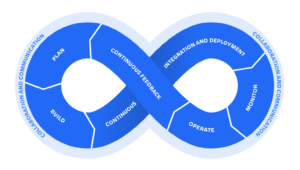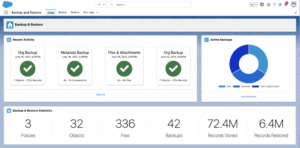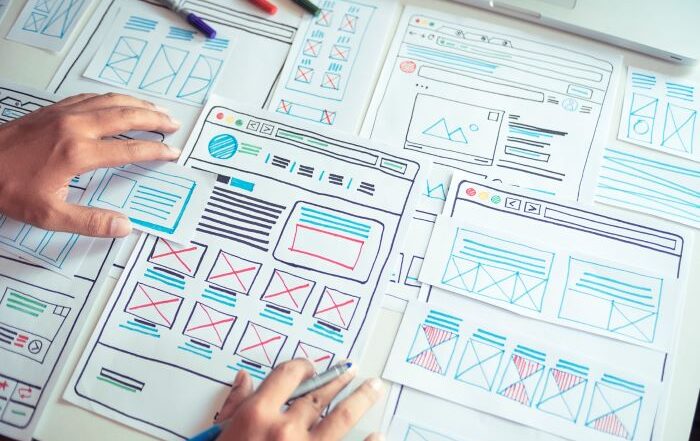The Quick and Easy Guide to Salesforce DevOps
In the last decade, DevOps practices have become the standard for high-quality continuous delivery of software in rapid development cycles. In 2021 83% of surveyed IT decision makers reported implementing DevOps principles in their teams to hasten delivery cycles, secure systems, and enhance overall software quality. For businesses that depend on customer relationship management (CRM) software, adopting Salesforce DevOps practices can make development and operations teams more organized and effective.
Over the next few years, business leaders will continue to embrace the DevOps approach to software development, pushing forward the competitive edge in the market. In 2021, 25% of development teams ranked for both high performance and high velocity. By 2024, that number will rise to 40% – an increase of 60% over three years.
Methodologies alone don’t guarantee success. Implementing DevOps practices effectively in your teams requires changes in work culture and clear delimitation of priorities and workflows. In this guide, you’ll learn the principles of the DevOps approach and how they can be deployed in Salesforce.
What is Salesforce DevOps?
The term DevOps is a portmanteau of the words ‘development’ and ‘operations’ and it refers to a set of practices in software development in which developers and IT teams integrate their workflows into a continuous six to eight stage cycle. DevOps practices aim to achieve continuous delivery of the most recent iterations of products so that users always have access to versions of the highest possible quality. As a work culture practice, DevOps emphasizes collaboration, shared responsibility, and the value of learning from failures.
Developers and IT teams call the multistage DevOps work cycle the toolchain and represent the cycle graphically as a figure eight, signifying repetition. Because DevOps is a methodology to be adapted to organizations of different sizes and structures, companies define the toolchain differently according to their own requirements. Nevertheless, a few core stages are common in the industry. Management software developer Atlassian has popularized a six stage DevOps toolchain.
Development
- Plan
- Build
Shared Responsibilities
- Continuous Integration and Development
- Continuous Feedback
Operations
- Monitor
- Operate
The cross in the figure eight indicates shared responsibilities where operations inform planning and continuous integration – intervals of days to hours – defines day to day operations.
DevOps in Salesforce
Salesforce is a software as a service (SaaS) platform. As such, Salesforce IT operations don’t include managing traditional infrastructure such as servers and network hardware. Additionally, development in Salesforce occurs in a visual yet low-code medium, designed to open application development to users who may not have coding expertise or confidence with command-line scripting.
Despite these differences, the DevOps approach remains applicable and effective in Salesforce, either as guiding principles or in conjunction with dedicated DevOps apps. Salesforce maintains DevOps modules on Trailhead and recommends apps on AppExchange for developers to who want a more technical implementation of DevOps.
Applying DevOps in Salesforce
Salesforce users who want to adopt DevOps practices have access to a highly functional toolkit that can handle continuous delivery and integration. Here is a list of four critical DevOps functionalities to achieve on the Salesforce platform
- Deployment
Continuous delivery defines the DevOps approach. Short sprint deliveries require an optimized deployment process. Development leaders should ensure that DevOps teams have access to a full suite of deployment features.
- Hosted Version Control: A repository with distributed version control allows teams to work in multiple branches simultaneously while preserving a clearly defined master version.
- Continuous Testing: Continuous delivery requires tight, automated testing cycles.
- Rollback-Rollforward Capabilities: Teams that work with short cycle times should plan for errors to slip through to deployment. With disciplined version control and application architecture, inevitable rollbacks can be a seamless process without interruption.
- Feedback: The DevOps cycle relies on continuous application feedback to refine impending deployments. Operations teams need to understand what kinds of data they should be capturing and reporting.
- Regression Testing
In continuous delivery, regression testing ensures that deployments never break existing functionality. DevOps teams use regression tests to verify that applications work reliably before and after implementing changes. Regressions typically test APIs and UIs both manually and with automation.
Regression testing should precede all significant deployment and update events.
- Scheduled changes and deployments
- Salesforce seasonal releases– Summer, Winter, and Spring
- Third party app releases on AppExchange
- Patches and critical releases
Over time, testing cycles become a burden unless teams have the tools to automate most of the workload. Popular Salesforce testing automation tools include Provar, MABL, and OpKey.
- Code Scanning
Salesforce recommends a number of third-party apps for code scanning.
- CodeScan effectively handles debugging in Salesforce proprietary languages. It provides continuous automated code inspection for quality and security in Apex, Visualforce, and Lightning. Continual inspection combined with best practices for Salesforce specific environments helps DevOps teams catch bugs and security issues prior to release, reducing the cost of patches and fixes by 80%.
- Checkmarx is a free security app for automated scanning in Salesforce. Checkmarx identifies vulnerabilities and matches them with known fixes in a generated report.
- Data Backup and Recovery
DevOps teams rely heavily on accessible data backups that can be recovered at any time. Salesforce Backup & Restore delivers data restoration in an intuitive no-code interface. Teams can also use Metadata API to retrieve and restore custom object definitions and page layouts. Additional functionality for copying metadata between Salesforce orgs is available in Change Sets and Sandbox Refresh.
Manage Ideas in Salesforce Lightning With LEX Ideas by Rainmaker
Businesses that want to continue capturing the best employee, customer, and channel ideas in Salesforce Lightning can find a free supported solution on the AppExchange with Rainmaker’s LEX Ideas app. Rainmaker’s team of Salesforce experts excels in custom implementations and provides cutting-edge technological consulting.
To learn more and schedule a consultation, contact Rainmaker today.