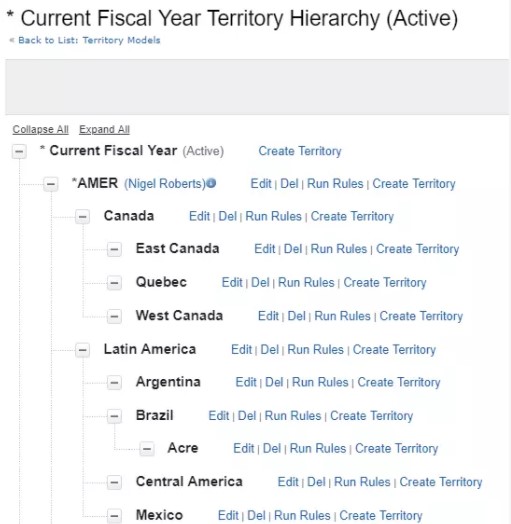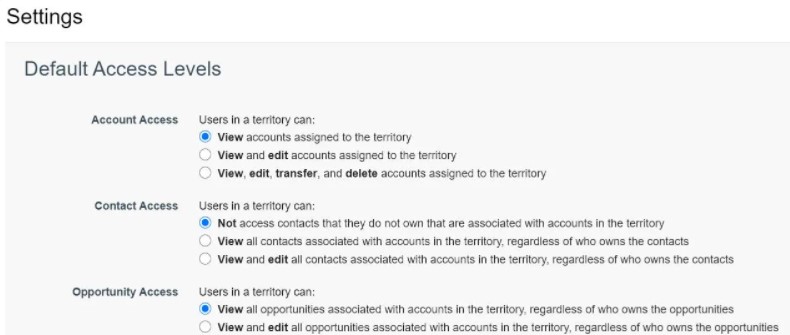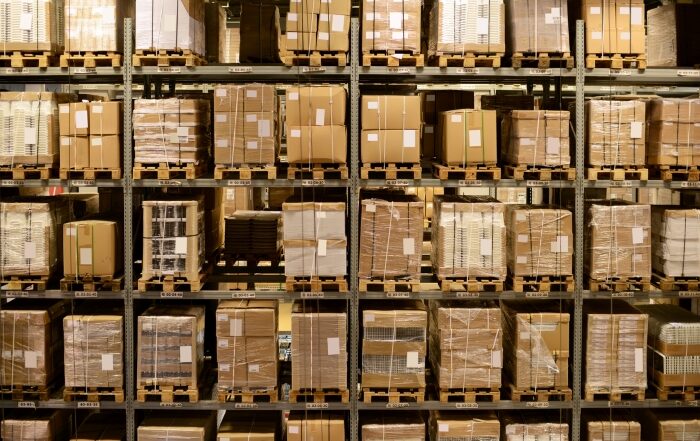A Beginner’s Guide to Salesforce Territory Management
Many companies organize their salespeople into territories. A territory might be defined by geography, demographics, or some other criteria.
Territory management lets you easily see which reps are assigned to which accounts, regions, and opportunities. You can then track your reps’ performance by territory and determine how best to marshal your resources going forward.
If you use Salesforce CRM, you can take advantage of Salesforce’s Territory Management feature. It’s a powerful set of tools that let you assign accounts and territories to your reps, track sales opportunities, generate detailed reports, and more.
Why Do You Need Territory Management?
Gartner defines territory management as the process that selling organizations use to prioritize and manage groups of current and prospective customers. These customers are typically organized by segment, such as geographic location, industry, type of product, and the like. The segments are commonly called “territories.”
Organizations of all types and sizes can benefit from effective territory management. To make the best use of company resources, it’s beneficial to align sales teams and individual reps to specific territories – whether those territories are defined geographically, by industry, by customer type, or by type of product. Territory management can also help you also avoid overservicing certain territories, which can reduce the efficiency of your sales force and increase costs. (A report by the Society of Digital Agencies reveals that overservicing results in an average profit loss of 11%.)
By ensuring that all territories and market segments are adequately served, you can increase your company’s overall revenues. The Harvard Business Review reports that businesses can increase sales by 2% to 7% by optimizing the design of their territories.
What is Salesforce Territory Management?
Salesforce Territory Management is a tool that helps organizations like yours manage accounts and opportunities by territory. It lets you organize your accounts by any field and create hierarchies of accounts. For example, you can create a hierarchy with c-suite VPs at the top, regional managers in the middle, and sales reps on the bottom. Or you could create a hierarchy based on global regions, countries, states, cities, and even neighborhoods within major cities.
Access to different data and accounts can be assigned to specific levels. You can also grant access and generate reports based on account characteristics such as industry, revenue, ZIP code, or your own custom fields.
In essence, Salesforce Territory Management lets you structure your Salesforce users, accounts, and data the same way you structure your sales territories in the real world. By structuring Salesforce data in this manner, your reporting and analysis becomes more relevant and useful.
How Do You Activate Territory Management in Salesforce?
Territory Management is not activated by default in Salesforce. To enable the Territory Management feature, follow these steps:
- Go to Setup.
- In the Quick Find box, enter territories then select Territory Settings.
- Click Enable Enterprise Territory Management.
- To start out, select the most restrictive access levels, then click Save.
You can then change the default user access levels for accounts, contacts, and opportunities. You can also configure how opportunity territory assignments work.
How Do You Use Salesforce Territory Management?
Salesforce Territory Management is a powerful solution for managing sales reps, accounts, and territories. Sales managers and territory managers can use Territory Management to more closely track the performance of individual reps and territories, as well as maximize new sales opportunities.
Managing Roles, Accounts and Territories
The most obvious way to utilize this feature is for managing accounts and sales territories – as well as the roles assigned to sales reps and other management and staff.
Managing sales roles is important because every position has its own defined responsibilities. Not every role should have access to all data – only the information that helps them carry out their assigned duties. Salesforce Territory Management lets you create a role hierarchy and enable access to specific information based on position within that hierarchy.
Managing accounts is made easier by assigning specific accounts to the sales reps best prepared to handle them. Accounts can be assigned based on set rules regarding information entered for that account, or simply by name or number. For example, you might assign accounts starting with the letters A through E to a specific sales rep unless that account is flagged as a high-priority account, in which case a rule kicks in that assigns the account to a specific high-performance individual.
Managing territories is focused on producing accurate sales and revenue forecasts. Forecasts for territories ranked lower in the overall hierarchy are rolled up to create higher-level forecasts.
Managing Assignment Rules
Salesforce uses a variety of rules to help assign accounts to specific sales reps. When you create a new level in your sales hierarchy, you can assign accounts manually, or use inherited account assignment rules to assign those accounts automatically. Using inherited rules saves a lot of time. For example, if you add a new territory in an existing state, the rules from that parent state will be inherited by the new child region.
You can also create your own customized assignment rules. If you do so, you need to perform adequate testing to ensure that the rules work as intended. This is sometimes an issue, especially if you move reps or accounts from one territory (with its own rules) to another territory (with different custom rules).
Managing Leads and Opportunities
Lead assignment rules determine how new leads are assigned to specific sales reps. Sales leads can be assigned to reps using Salesforce’s standard lead assignment rules, or via custom rules that you create.
Salesforce Territory Management also facilitates lead sharing for emerging opportunities. You can give sales reps access to new opportunities based on their assigned territories or via sharing rules.
Managing Integrations
Your business doesn’t have to rely solely on Salesforce Territory Management. Salesforce can integrate with other applications to enable you to get even more value out of the Territory Management system. Ask your Salesforce consultant which third-party apps and solutions will best enhance your Salesforce Territory Management.
Let Rainmaker Help You with Salesforce Territory Management
The certified Salesforce experts at Rainmaker can help you deploy Salesforce Territory Management in your business. We can provide all manner of Salesforce Managed Services, from initial implementation to administration. Find out how you can improve your company’s territory management with Salesforce Territory Management – and Rainmaker.