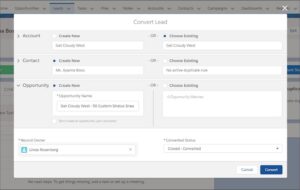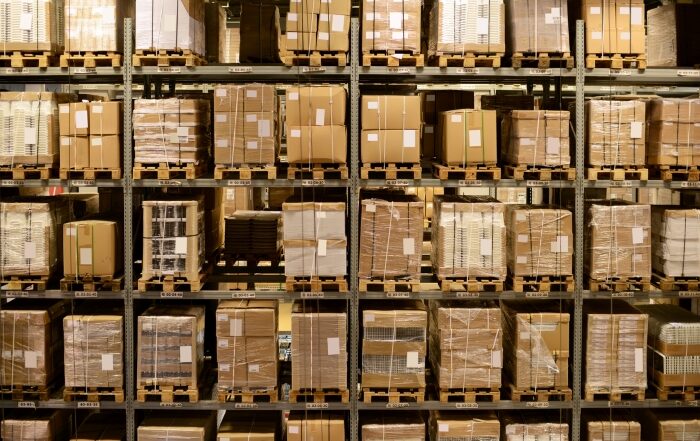Salesforce Leads vs. Contacts: What’s the Difference?
To put it simply, here’s the difference between Salesforce leads vs. contacts: A lead is the name of a person or company who may (or may not) be interested in the products or services you sell. A contact is an individual with whom one of your reps has established a relationship and is a potential customer.
Leads and contacts may seem similar on the surface, but they serve very different purposes in Salesforce. They need to be handled much differently, too.
Read on to learn more about these two terms and how you can convert your qualifying leads into contacts in Salesforce.
Understanding the Difference Between Salesforce Leads vs. Contacts
For most companies, the majority of leads do not turn into sales. (Studies suggest that only 10%-15% of leads turn into sales.) A larger percentage of contacts, because they are qualified, end up making a purchase.
When a sales rep follows up with a lead, that lead can be converted into a contact. The lead can also be converted into an account or an opportunity. The differences are as follows:
- Lead: An unqualified name of an individual or company
- Account: A company or organization that contains multiple contacts or opportunities
- Contact: An individual who has been qualified as a potential customer
- Opportunity: A lead that has committed to making a purchase from your company
Understanding Leads in Salesforce
A lead is someone or some company that has been identified as a potential customer. It’s important to note that leads are totally unqualified – that is, you really have no idea whether or not that lead will actually turn into a paying customer. It’s just a name for your sales reps to pursue.
Acquiring Leads
Leads can be acquired in several different ways, including:
- Users clicking on online ads
- Users filling out contact forms on your website
- Information entered by users in online quizzes
- Registration for webinars and other online events
- Social media interactions
- Incoming phone calls for information or support
- Referrals from your company’s existing customers
- Contact information submitted by trade show visitors
Not all of these leads have similar potential. Some leads are more likely to be interested in your product or service than others. (For example, 68% of B2B companies say that events generate the best leads.) To proceed further in the sales process, however, a lead must be qualified.
Qualifying Leads
You qualify a lead by communicating with that person. This is what sales reps do. Communication can involve sending more information to a person, exchanging emails or text messages, or talking to that person on the phone or in person.
At some point, the lead will be determined to have little interest in your company or to have enough interest to pursue a potential deal.
Salesforce lets you easily qualify the status of leads entered into the system. While you can define your own custom statuses, the four default statuses are adequate for most companies. These defaults are:
- Open: The person’s name has been entered into the system but the person has not yet been contacted
- Contacted: Initial contact has been made with the individual but no response has been yet received
- Qualified: The individual has been contacted and has expressed interest in the products or services offered by your company
- Unqualified: The person has been contacted but isn’t interested in making a purchase
Understanding Contacts in Salesforce
When working with Salesforce, think of a contact as a qualified lead. That is, the lead has been contacted and communicated with and identified as someone interested in your company’s products or services. A lead is just a suspect; a contact is someone likely to make a purchase.
Once a lead has been converted into a contact in Salesforce, that status can’t be reversed. There can be multiple contacts for a single account – that is, multiple people within a company that your sales reps deal with.
Salesforce lets you store a variety of personal and business information about each contact, including:
- First and last name
- Email addresses
- Phone numbers
- Fax number
- Street address, city, and state
- Account name (where the contact works)
- Department name
- Title
- Birthday
- Lead source (where you got the lead from)
Contacts can be added to accounts and opportunities so you can see which individuals are associated with specific companies and deals.
How to Convert Leads into Contacts
In general terms, a lead is qualified when you believe that person has an interest in or use for what you sell. How your firm defines a qualified lead is specific to your company, of course; every firm has its own individual criteria.
Once a lead has been qualified, it needs to be converted within Salesforce. Leads can be converted into contacts (for individuals), accounts (for businesses), or opportunities (if a deal is likely). Contacts can then be linked to accounts and opportunities. Use the Convert Lead page to make the conversion.
When you convert a lead, Salesforce uses the information previously entered into the lead record to automatically fill similar fields in the contact record. New information can be manually entered at this point. Clicking the Convert button creates the new contact.
The following video goes into more detail on how to qualify and convert leads in Salesforce.
Let Rainmaker Help You Turn Salesforce Leads into Qualified Contacts – and Opportunities!
When you want to turn random leads into qualified contacts, turn to the Salesforce experts at Rainmaker. We can help you manage the lead generation and qualification processes and increase your sales. We offer a wide variety of Salesforce Managed Services to help your company grow sales, improve customer service, and turn more leads into contacts, accounts, and opportunities.
Contact Rainmaker today to learn more about Salesforce leads vs. contacts!